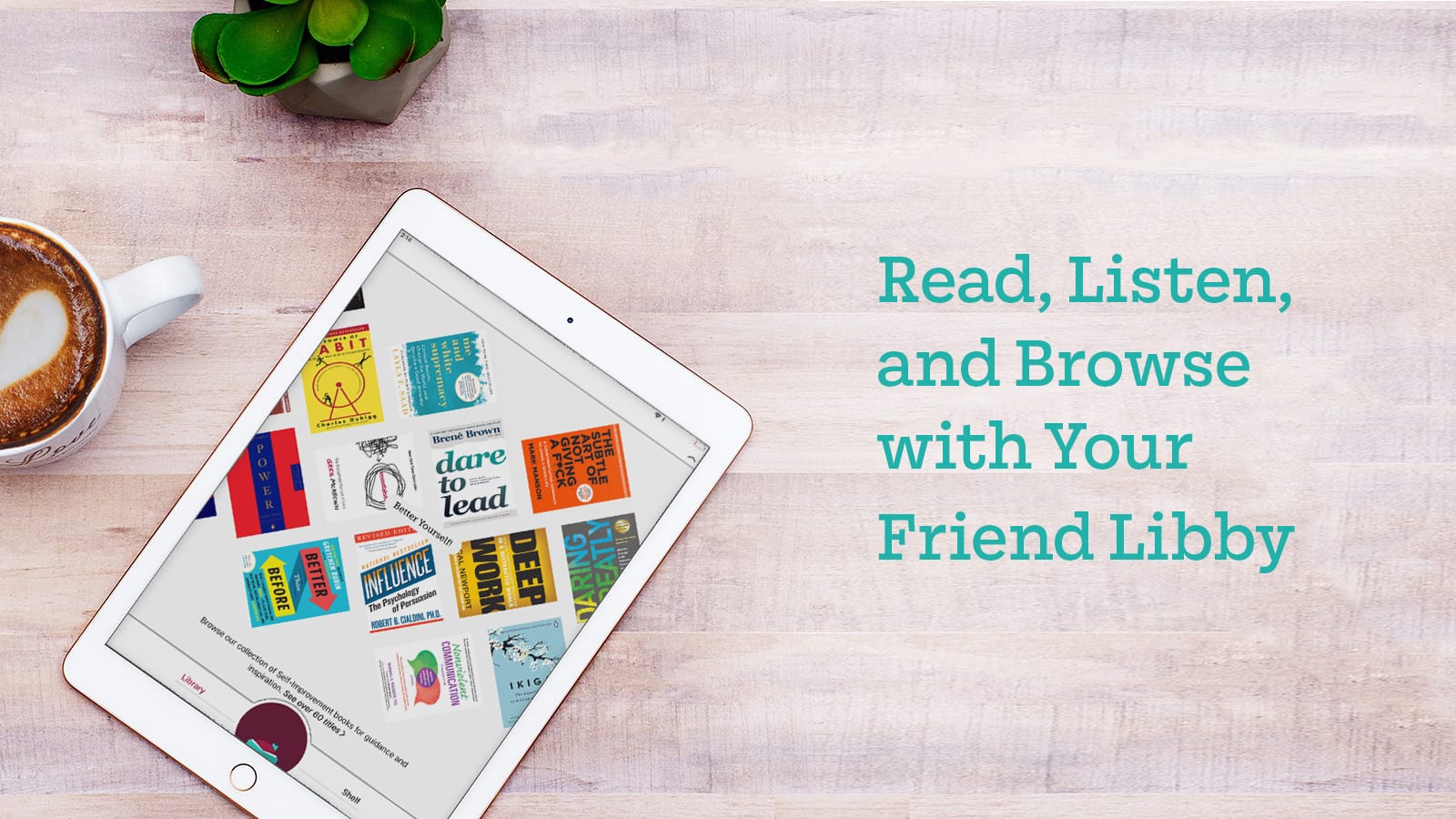
Updated April 2024
Browsing for your next read has never been so easy, and borrowing and downloading can be done with a few simple taps. Whether you’re on the go, or e-reading from the comfort of home, you can access OverDrive, opens a new window’s collection any time with the Libby app, opens a new window.
When you make friends with Libby, you will have access to Halifax Public Libraries’ entire OverDrive collection of over 30,000 titles. The best part? It’s all free, with no late fees!
Please note: The OverDrive app was discontinued as of May 1, 2023. Switch over to the Libby app for full access!
How to: Get started
New to e-books, digital audiobooks, and e-magazines? No problem! All you need is a library card, an internet connection, and a compatible device, opens a new window.
No library card? No problem! Sign up now for your free card to get digital access right away.
To get started with Libby, you can download the Libby app on your mobile device from the Apple App Store, opens a new window or Google Play, opens a new window. If you have a Windows computer, Mac computer, or a Chromebook, you can use Libby in your web browser at libbyapp.com.
When you open Libby for the first time, it will guide you through the setup process.
Your card number is a 14-digit number that appears on the back of your library card. If you registered online, you would have received a "Your Library Card Registration" email with this number. Your digital barcode includes a hyphen (-). Be sure to include the hyphen when you enter your library card in Libby. If you have any questions, contact us, opens a new window.
Libby highlights
Whether Libby is an old acquaintance, or a new friend, you’ll enjoy Libby’s great features including:
- Streaming audiobooks, opens a new window to your Google Home, Amazon Echo, Android Auto, Apple CarPlay, or Sonos speaker using Bluetooth.
- Using tags, opens a new window to make lists of what you want to read, your favourite reads, what you've borrowed, and more.
- Using Libby with iOS VoiceOver (iOS 14+) and Android TalkBack (Android 9+) screenreaders, opens a new window to browse and borrow titles, read e-books, and listen to audiobooks.
- Receiving push notifications, opens a new window to your mobile device to offer alerts about your titles, so you never have to worry about missing a hold or when your title is about to expire.
- App availability in 10 languages.
- Receiving notifications when new issues of a magazine are available at your library using the “Notify Me, opens a new window" tag.
Accessibility
- Libby supports screen readers.
- Customize an e-book's font, lighting, text size, and more.
- Libby has a dyslexic font option.
- Speed up or slow down audio narration to listen at the pace you prefer.
How do I get help with Libby?
Looking for more detailed information about Libby? You can find that here on its website.
If you don't find the answer on the Support site, OverDrive provides direct support to customers:
Click here to contact OverDrive., opens a new window
Libby also has support directly in the app: Click the icon that looks like 3 stacked lines, in the app, then click Get Some Help. If you don’t see your issue, you can tap ask our Support team.
Extra help: Watch our how-to tutorial on Niche Academy


Add a comment to: How To: Use the Libby App, by OverDrive