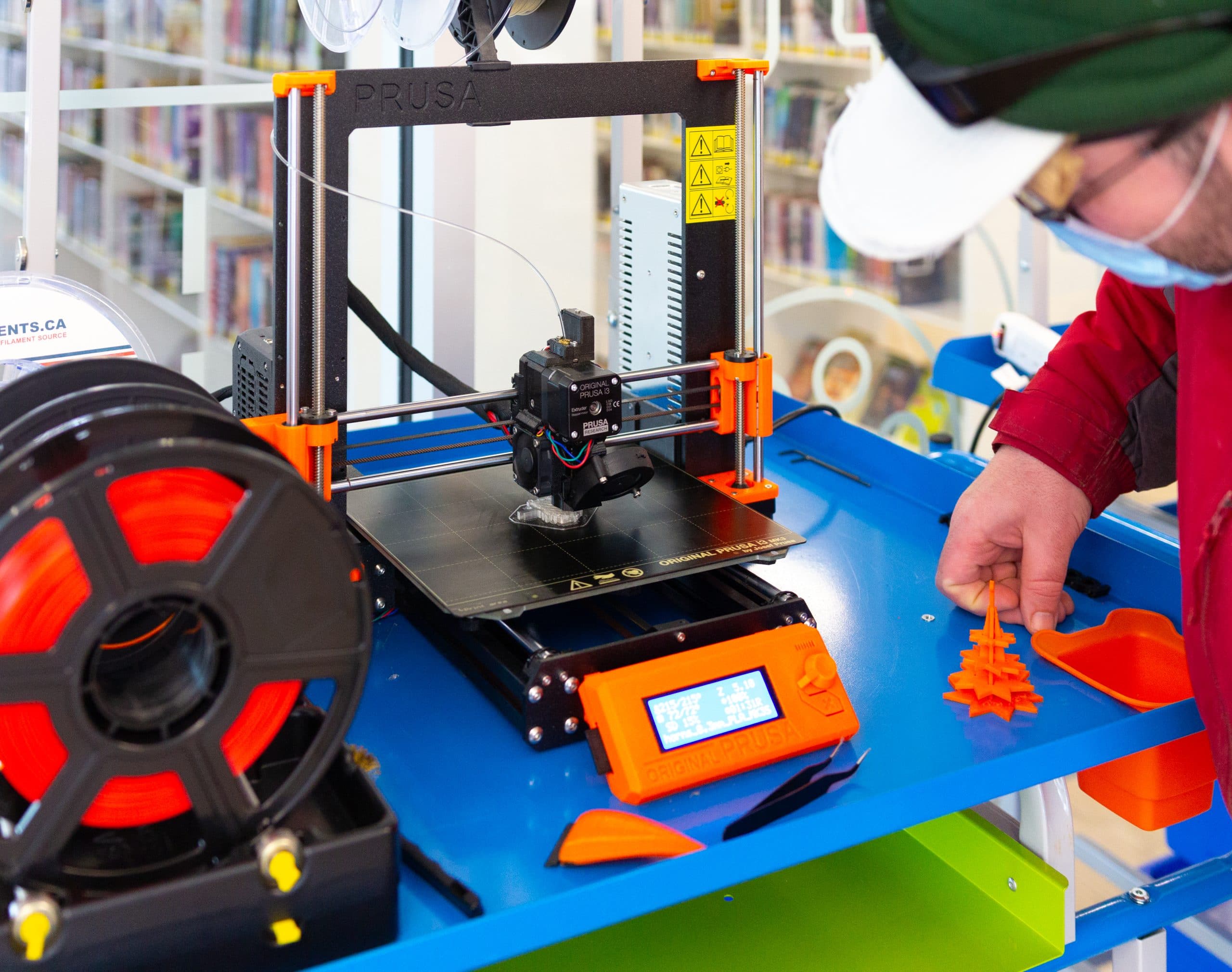
Originally written and published April 2022 . Updated January 2025 with new information on submitting a 3D Printing Request.
The Lou Duggan Creative Studio is open for business! And we're in the business of making things. This post comes from our Lou Duggan Creative Studio team. Check out more content and events here, opens a new window, anytime.
See it in 3D
Have you ever wanted to create an object but didn’t know where to start? Maybe it’s a keychain, a board game model, or a missing piece for something. You could try to buy it, but will it have that personal touch?
Enter 3D printing, an additive manufacturing process that allows you to design and print 3D objects for a variety of uses. Similar to a hot glue gun, solid material is melted and extruded layer by layer onto a heated metal plate where it solidifies to form a 3D object. The material used is often plastic, but some printers can print with metal, wood, or even chocolate!
How does 3D printing work?
- First, get an idea! For your first-ever print, we suggest starting with something simple to get used to the ins and outs of 3D design and printing. Something like a keychain or a name plate. Once you get the hang of it, try creating something that will solve a specific problem; for example, a stand for a circular object to prevent it from rolling.
- Next, you need a 3D model, which you can either design yourself with programs like TinkerCAD, opens a new window (it’s free!), or simply download a model from an online marketplace, like Thingiverse, opens a new window (also free!).
- Now, you need to import your 3D model, which should be in .STL format, into a slicer software. There are different slicers for different brands of 3D printers, but they will all slice your model layer by layer into instructions for the printer to follow.
- Once your model has been sliced, you can save your project and submit a 3D printing request. Our staff will aim to print your project according to all of the settings you’ve selected within two weeks.
- When it’s time for us to print your project, your sliced instructions (known as a .GCODE) are loaded into the 3D printer using an SD card, and it is ready to print! We’ll load the filament, heat the print bed and extruder, and then the printer will get to work.
Come print with us!
At the Lou Duggan Creative Studio, our aim is to foster the development of creative and digital skills in a community environment for makers of all skill levels. With our 3D printers, patrons can be empowered to create an object from start to finish, and feel a sense of accomplishment for having produced their own product.
At the time of posting, the Studio boasts two 3D printers that community members can access for free, for prints under two hours in length.
To get started with 3D design and printing, check out one of our regular 3D Printing Design 101 workshops, where staff will help you learn the basics of creating your own 3D model and prepare it for printing in-house. We’ll print your project after the program, and you can pick it up on your next visit to the Library.
Once you’ve got the basics, you can visit the studio during any of our regular Creative Studio DIY programs to submit a printing project. Staff will help you make any necessary adjustments to prepare your file for printing success, so plan to stay for at least 15 minutes even if you already know exactly what you’d like to print. Once your print project is submitted, we aim to have your print ready for pick up within two weeks.

Share with us
We’d love to see your photos and videos! What are you making in the Studio?
We'll be sharing community DIYs on our social channels and website, and hope to see a colourful mosaic of creativity!
- Share on social media: Instagram, Facebook, Twitter, or TikTok @hfxpublib; using #LouDugganCreativeStudio
- Consent: By submitting your photo, you give Halifax Public Libraries and its partners non-exclusive permission to use content of and/or made by the participant for digital or print publications. You understand that this may include, but is not limited to, social media posts, websites, newsletters, advertisements, posters and pamphlets. You also understand that on occasion, Library photos, video, audio, or publications may be shared with media outlets and community partners for use in promotions of Library events, initiatives, and stories. You certify that no other person's permission is needed to authorize the use of said images or content. You agree that Halifax Public Libraries cannot be held liable for images or content used with my consent.
Read more
For a touching story about the power of 3D Printing, read Staff Stories: Cohen Poirier: Tech for Good—a blog post about a former Lou Duggan Creative Studio Intern's work creating face mask clasps for healthcare workers during the early waves of the COVID-19 pandemic.

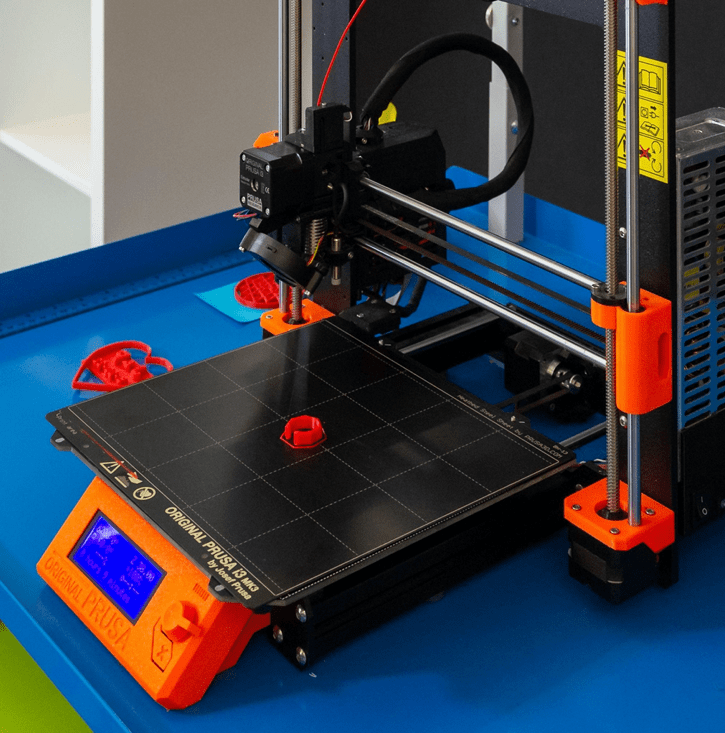
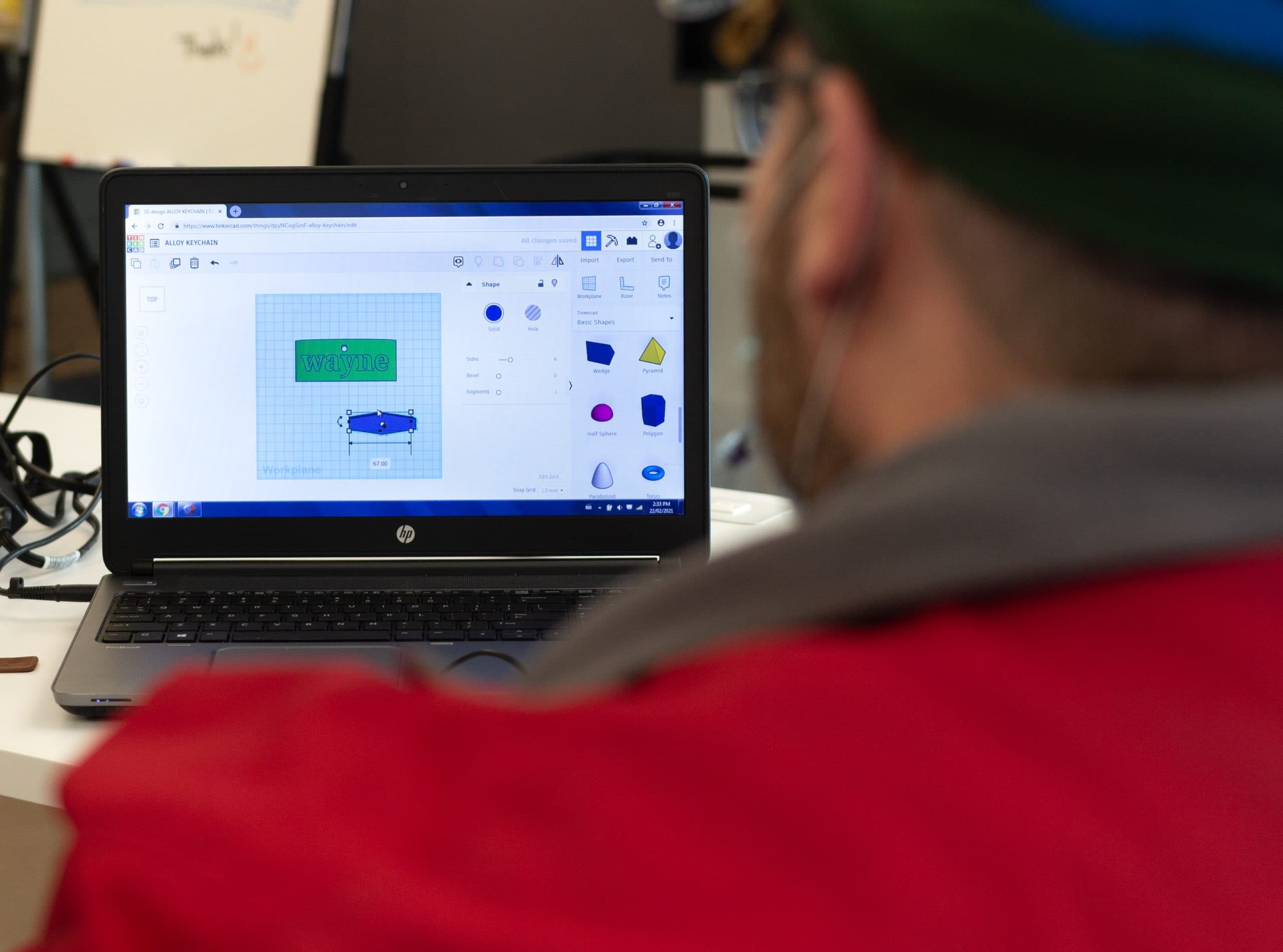


Add a comment to: How To: Get Started with 3D Printing