
Written by Alison, staff member, Halifax Central Library | Originally posted April 2018. Last updated July 2020.
Fake news used to be easy to spot. Who doesn’t remember those tabloid headlines that screamed “Elvis is Alive” or “I was Bigfoot’s Love Slave!”?
These days it’s a little trickier to discern fact from fiction. It doesn’t help that up to ¾ of us are getting at least some of our news from social media, where fake news runs rampant and a single rumour or carefully crafted piece of misinformation can spread like wildfire, unchecked on platforms like Facebook. People like sharing stories that make them laugh, make them mad, and confirm their biases. Many of us don’t stop to check a story is actually true before sharing it.
In this new world of pandemics and social media-fuelled politics, how can you navigate the chaos?
The International Federation of Library Associations and Institutions (IFLA) has developed this great resource to help you spot Fake News. We've outlined more details about how to stay savvy, below. View the original infographic in more languages here.
Check first. Share after.
MediaSmarts, a Canadian not-for-profit charitable organization for digital and media literacy, suggests that the best way to fight fake news is to simply try to crowd out the fake news with good content. This message is simple: Check First. Share After.
Check where the information originally came from and that it came from a trusted expert source.
Share once you’ve checked the info is legit. Go ahead and share away.
How can you check where the information originally came from?
- Follow the hyperlinks! A post on social media will often point to the original story. When you get to the original story, there are sometimes links to other articles. If you see a highlighted or underlined phrase that begins “researchers found that..”, clicking on the link will probably bring you to the original study that shows the researchers’ full study. Hopefully the study corroborates the version discussed in the story!
- Memes are everywhere, but it can be almost impossible to find out where they originated. However, you can still try to find out where the information in the meme originally came from by googling the text or headline from the meme. Can you find the same information somewhere else? You can also use a site like com to check on the truthfulness of viral stories or memes. They even have a specific section about sorting out the good and bad information on COVID-19.
- Pictures can say a thousand words, but it’s not uncommon to find photos being used to represent something completely different than their original context. If you’re curious about where a photo comes from, you can use a variety of tools to look up the image to verify the information that accompanied it on social media.
- Some browsers, like Chrome and Microsoft Edge, allow you to right-click on a photo and choose an option to search the internet for the image. You can even use the Chrome app to reverse image-search on your mobile device.
- You can also download any image, and then upload it to an image verification site like Google Images or com. Tineye is particularly helpful for checking the context of photos, because you can sort results by publication date.
How can you verify information comes from a trusted expert source?
- Halifax Public Libraries is proud to provide you with trustworthy online resources for news, scientific studies, and health information.
- Trustworthy news sites can be found on both sides of the political spectrum, but it’s best to learn the different between a news article and an editorial that contains opinion and bias. The Media Bias Chart is a cool tool that charts news sites according to their reliability and possible bias.
- Almost all news stories interview “experts” for commentary, but remember that having expertise in one field doesn’t necessarily make them experts in another field, so check to see if their professional background matches the topic that they’re speaking on.
- Always refer to Government sites to find the latest trustworthy information on COVID-19. Keep in mind that medical experts sometimes change their advice, especially in times when our combined knowledge about the coronavirus is expanding every day. You can trust that government sites will have looked for consensus among trusted experts before posting information online on their official sites.:
Go deeper
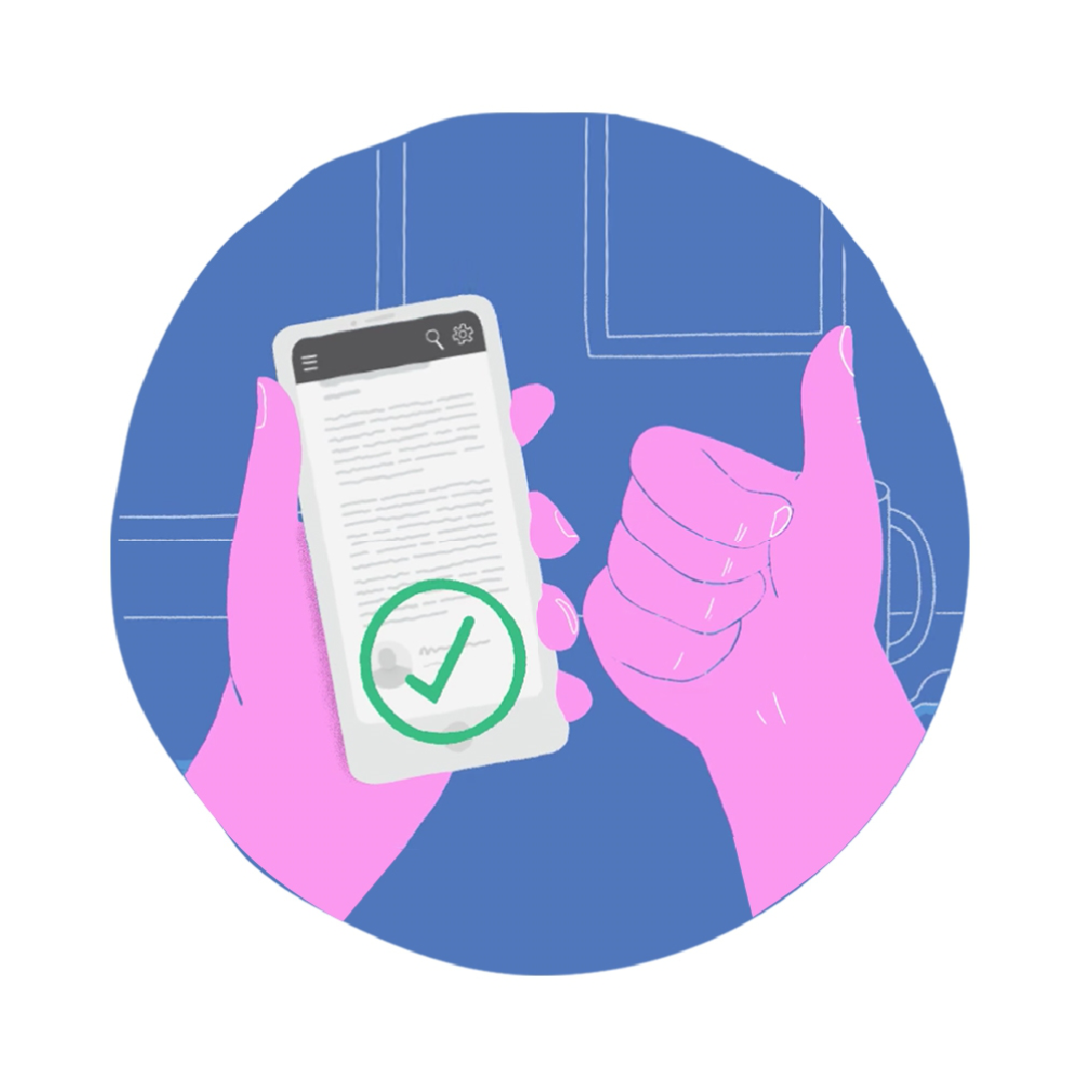
Is the website reputable?
- A total lack of an About Us section, Contact Us section, or any other type of identifying information may mean that the website is not a legitimate source of information.
- Blogs (like this one!) often have great content, but you want to make sure the post is not just offering opinion and bias. Is the blog selling something? Is there an overt political agenda? Does the author back up their information with research?
Check the author. Are they trustworthy? Are they real?
- Google the author to check their credentials. If a Google search comes up empty, you may want to research the story a bit more.
Check the date. Is old news masquerading as breaking news?
- Reposting old stories doesn’t mean they’re relevant today. Take a closer look at the date an article was originally published (and always double check the article wasn’t published on April 1—the joke could be on you!).
Check your biases. Is the story based on facts or opinions?
- Robust news sources give you both sides of the story. Do you just read articles that you agree with? Avoid the echo chamber effect, and seek out articles with different viewpoints.
- Learn to tell the difference when a story is giving you basic facts, and when a story editorializes on the facts to make an argument. It’s worth your time to find the original story before you make up your own mind.
- Few news sites are completely unbiased. Take a look at the Media Bias Chart to see if you agree with the placement of your favourite news source.
Read beyond the headlines. Are they misleading in any way?
- Always read the entire article before you decide to share it on social media.
- Can you find other articles that verify or debunk the story? snopes.com is a great website that researches the background of well-known conspiracy and fake news stories.
Find supporting sources. Is there research behind the story?
- Click on the hyperlinks in the article—do they take you to original, recent articles that measure up?
- Don’t forget that even Wikipedia articles include their lists of supporting sources at the bottom of the page. Click on these links to get the original story.
Take a step back. Is it a joke?
- It’s hard to know what’s satire these days, especially when the real news sounds like something you’d see in The Onion. Look at the About page of the website. Does it clearly state it is a satire site? Can you verify the story on another site?
Ask the experts. How can we help?
- That’s us, your friendly neighbourhood library staff!
- We’re proud to provide you with trustworthy online resources for news, scientific studies, and health information. Or, visit us at any branch and we can do some sleuthing together.

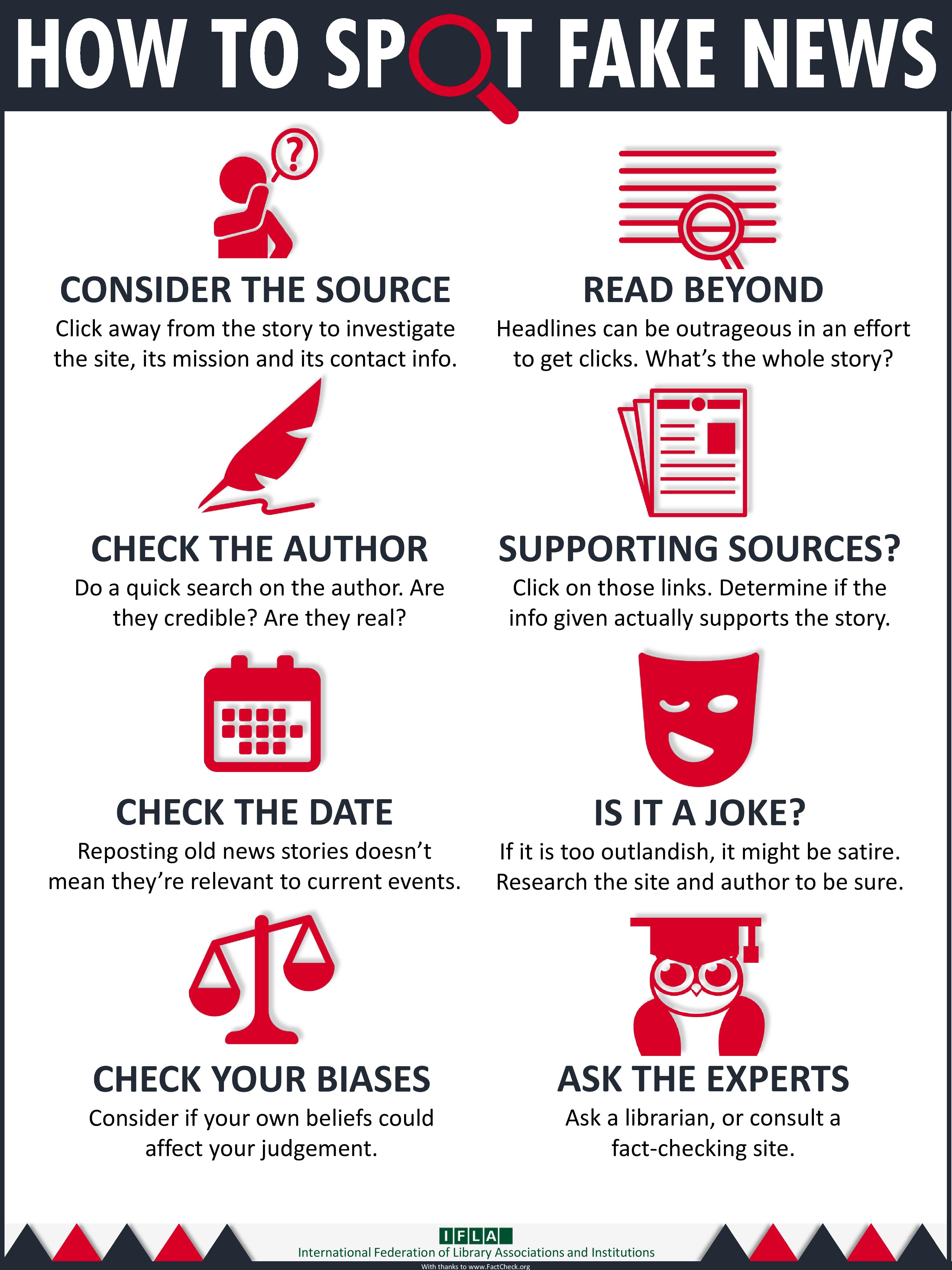

Add a comment to: Fake News: Navigating the Chaos