
Our selection of over 3,000 magazines can't wait for you to discover your favourite, and read digitally for free!
Keep up on the latest celebrity gossip or learn about world affairs with our e-magazines on Libby.
For the best viewing experience, we recommend reading e-magazines on the Libby website, opens a new window or on the Libby app, opens a new window.
Read e-magazines on Libby
After you’ve downloaded and logged in to Libby, there are a few ways you can find the magazines you want to read on the Libby app:
1. Tap the Search icon in the menu at the bottom of your screen
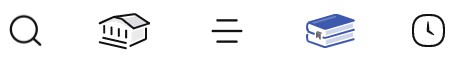
2. Under Explore with Filters, select Magazines:
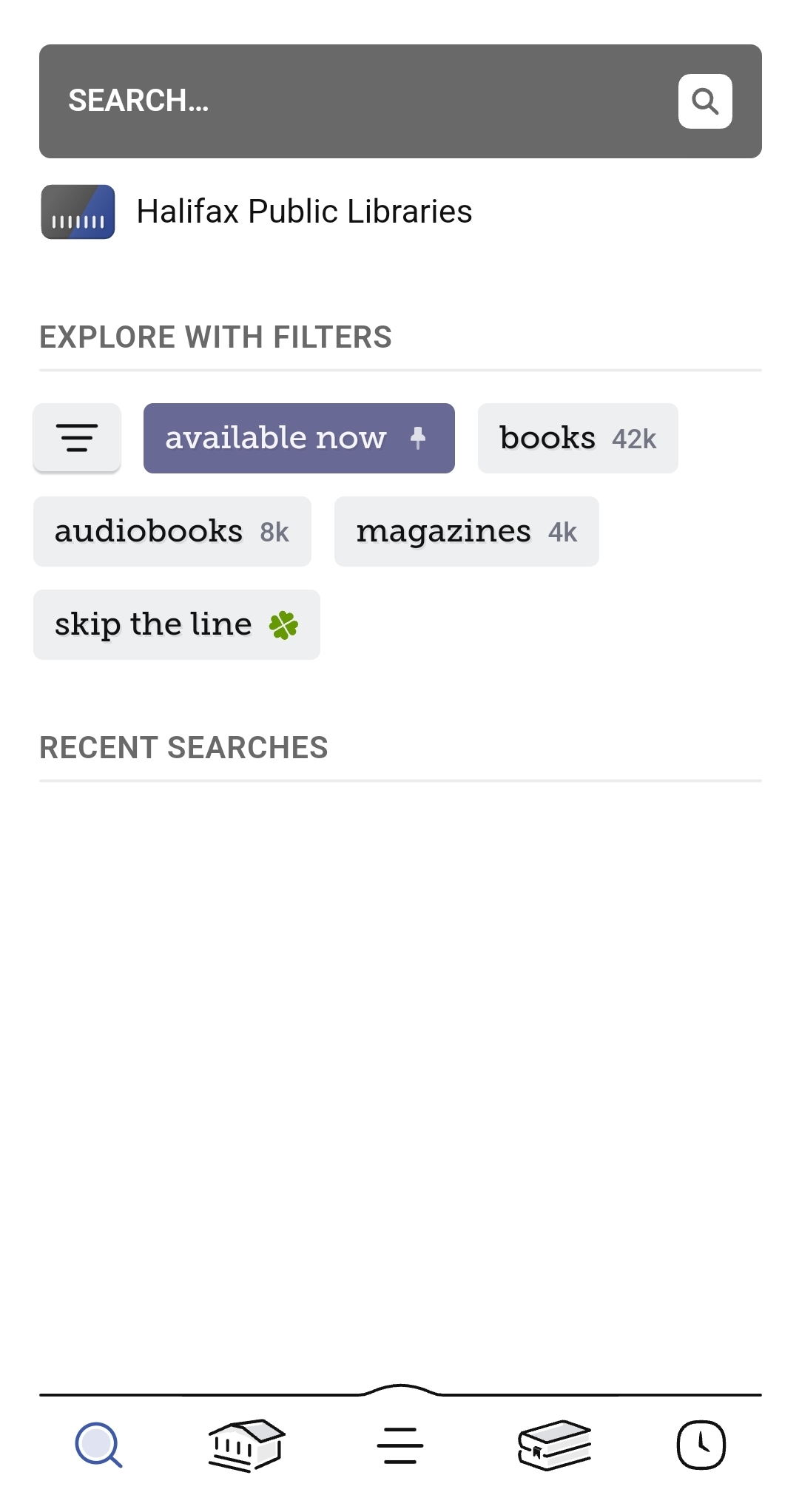
3. If you’re looking for a particular magazine, you can search for the title using the Search Bar at the top of the screen.
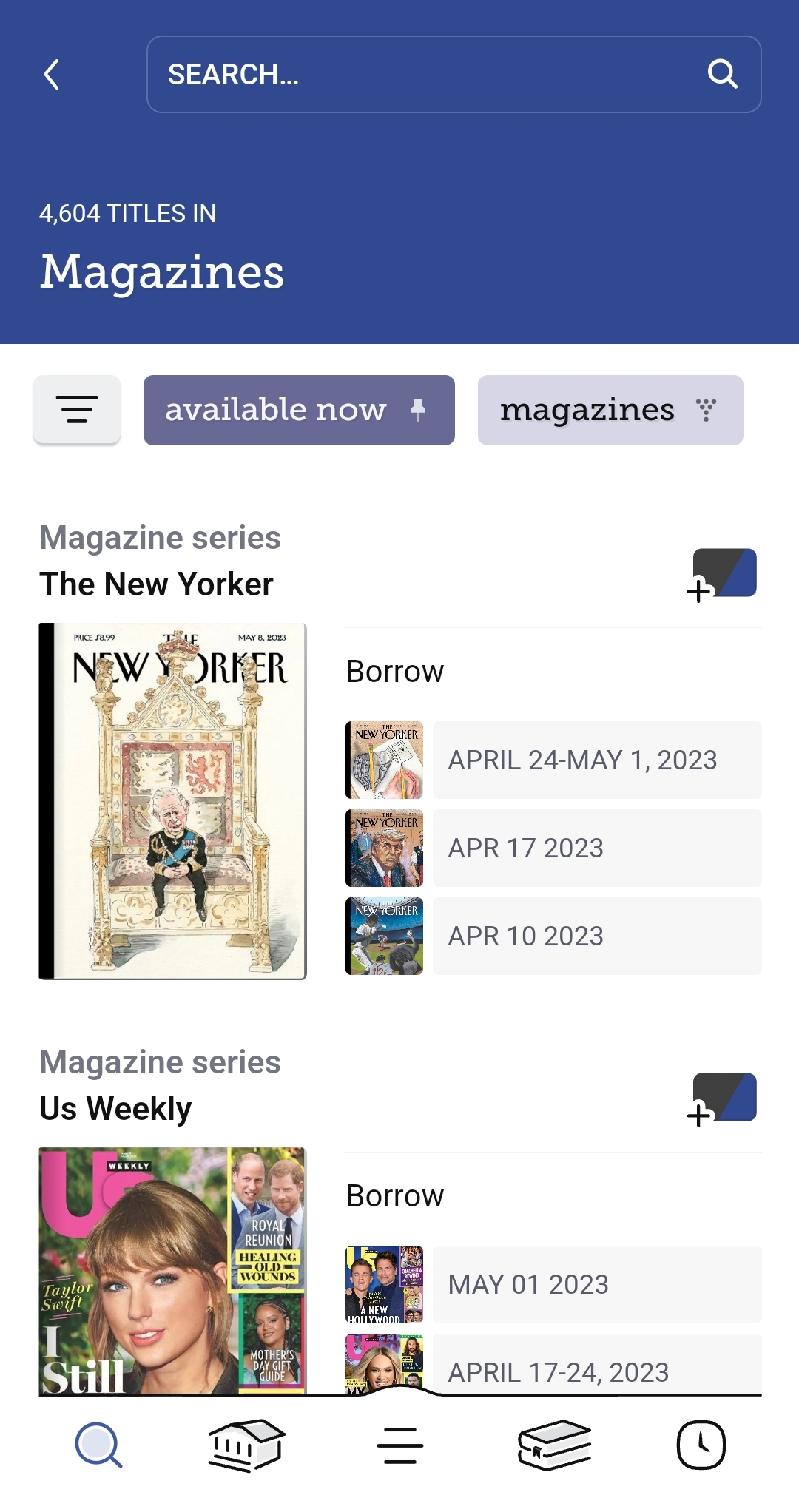
When you find a magazine you’d like to read, select Borrow.
Tips and common questions
How do I get help with Libby?
If you don't find the answer on the Support site, Libby provides direct support to customers.
Libby also has support directly in the app: click the menu icon at the bottom of the screen ![]() in the top-right corner of the app, then Get Some Help to contact Libby Support, suggest an idea, or see troubleshooting options.
in the top-right corner of the app, then Get Some Help to contact Libby Support, suggest an idea, or see troubleshooting options.
You can also get help with your Kobo via phone or chat, here., opens a new window
These resources from the Libby Help page should help you read your e-magazines:
- Reading an article in a magazine, opens a new window
- Zooming in books and magazines, opens a new window
- Finding and borrowing older issues of a magazine, opens a new window
- Libby Help
Extra help
Questions? Reach out to us at asklib@halifax.ca,, opens a new window or call us at 902-490-5753.


Add a comment to: How To: Get Started with Libby Magazines