 Written by Lou Duggan Creative Studio staff, Central Library
Written by Lou Duggan Creative Studio staff, Central Library
Welcome to Full STEAM (Science, Technology, Engineering, Art, Math) Ahead. Our STEAM team from Central Library is keen to bring you the best of kids' activities and new opportunities for discovery.
This blog focuses on all things TECHNOLOGY.
Tinker with Technology
Kids are using technology these days more than usual, for school work and for entertainment. Have you gotten the hang of Google Classroom yet? (If you said no, try this Parents' Ultimate Guide to Google Classroom), opens a new window Maybe you've added new apps to your tablets like Messenger Kids. If you're enjoying all this new technology and looking for something new to try, we have some recommendations.
There are so many great resources out there; here are 5 of our favourites.
1. TinkerCAD
 TinkerCAD, opens a new window is a free, online 3D modeling and circuit simulation program. It’s well known for its simplicity and ease of use. This website has great learning resources built-in, including starter tutorials to teach you the basics of 3D design. It also has challenging projects that put your skills and creativity to the test.
TinkerCAD, opens a new window is a free, online 3D modeling and circuit simulation program. It’s well known for its simplicity and ease of use. This website has great learning resources built-in, including starter tutorials to teach you the basics of 3D design. It also has challenging projects that put your skills and creativity to the test.
TinkerCAD is available through a web browser on Windows or iOS, and on your iPad via the App Store
2. Canva
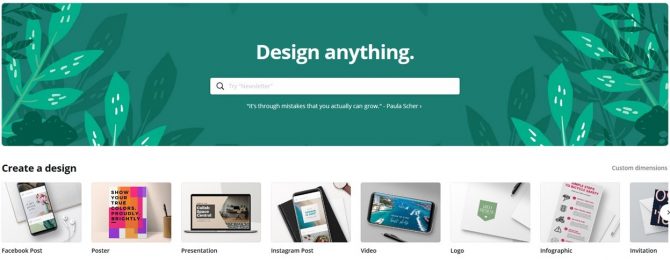
Time to redecorate your room. Plaster your walls with posters you made yourself. With Canva,, opens a new window you can make posters, social media posts, or even customized backgrounds for Zoom calls. Canva is a graphic design platform that allows users to create visual content for free (or by paid subscription if you want more). Canva integrates millions of images, fonts, templates and illustrations to help everyone become a graphic designer.
Canva can be accessed in desktop browsers or through iOS and Android apps.
3. WordArt
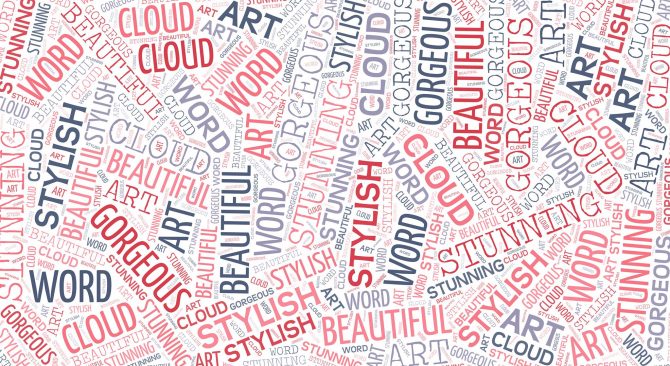
They say a picture is worth a thousand words, and with WordArt, opens a new window, you can make a picture out of a thousand words (or less, a thousand seems like a lot). WordArt is an online word cloud creator that enables you to make really cool word cloud art. This little generator is fun and weirdly addictive. You can make art about family, friends, pets, or even pandemics. Make it personal or something relatable and share it with the world. Share it online or print it for hanging in your home.
WordArt is available through your web browser.
4. Stop Motion Studio

Stop Motion Studio has a free version that allows you make stop motion animation movies. Start with a really simple idea to get a feel for it. Take a picture, move the characters a tiny bit, take a picture, move the characters, take a picture, move the characters, take a picture…See where this is going? Learn the basics of making stop motion movies here.
Available for iPhone, iPad, and macOS as well as Android and Windows.
5. Garageband
Want to make music? GarageBand is a line of digital audio workstations that allows users to create music or podcasts. Unfortunately, it's only available on macOS and iOS devices but it's worth mentioning. If you need the inspiration to get started, this GarageBand for kids video series, opens a new window encourages kids to use their digital creativity to make new things.
Coding is, of course, a huge part of technology too. If you're wondering where to start, try our 6 Resources for Teaching Kids to Code and check out our other Full STEAM Ahead blog posts for more project ideas.
Have you been learning a new skill online? We'd love to hear your recommendations as well! Post them in the comments below.


Add a comment to: Full STEAM Ahead: Technology Projects for Kids of All Ages