Click here to download and read the Arabic version, opens a new window
Have you ever checked out a book on OverDrive, only to find out it wasn’t written in English? Or, perhaps you prefer to read in another language, but have never found any e-books in that language on our website. To solve both these problems, we have created a new tab on OverDrive that will host our non-English e-books. The new “room” is called More Languages, and can be found on the website as a tab on the main menu, next to the Kids tab. On the Libby app, click Explore, then choose Guide: More Languages.
Come on in
The More Languages room is sorted into different language carousels, similar to our Library catalogue. Here are the languages we've set up so far:
-
- Arabic
- Chinese
- Farsi / Persian
- French
- German
- Hindi
- Korean
- Russian
- Spanish
- Ukrainian
- Each language has a mix of adult and children’s titles, fiction and non-fiction.
- We plan to add more titles to our current selection and more languages in the future based on popularity, what’s available to purchase in the new language, and funding.
We’ve also added additional language options for the OverDrive website as a whole. Besides English and French, you can now also choose to browse OverDrive in Chinese, Arabic, or Spanish. To change the language, click on the Language drop-down menu on the top right corner, and select your preferred language.
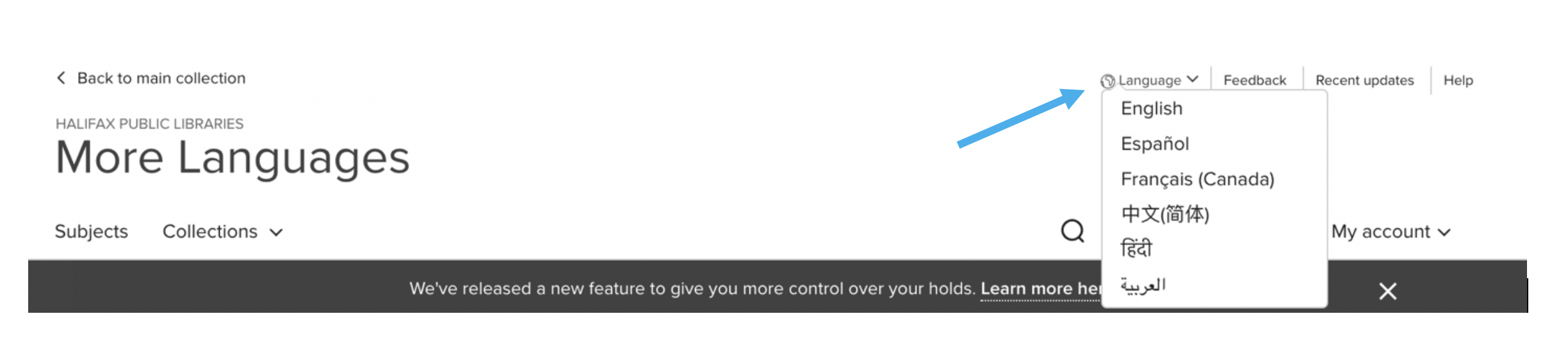
Please help spread the word about these improvements to your friends and family who may not read English, but would love to read e-books in one of these languages!
Extra help
To learn more about using OverDrive or Libby, its mobile app, check out the instructional videos from Niche Academy or read our How-To Blog Post.




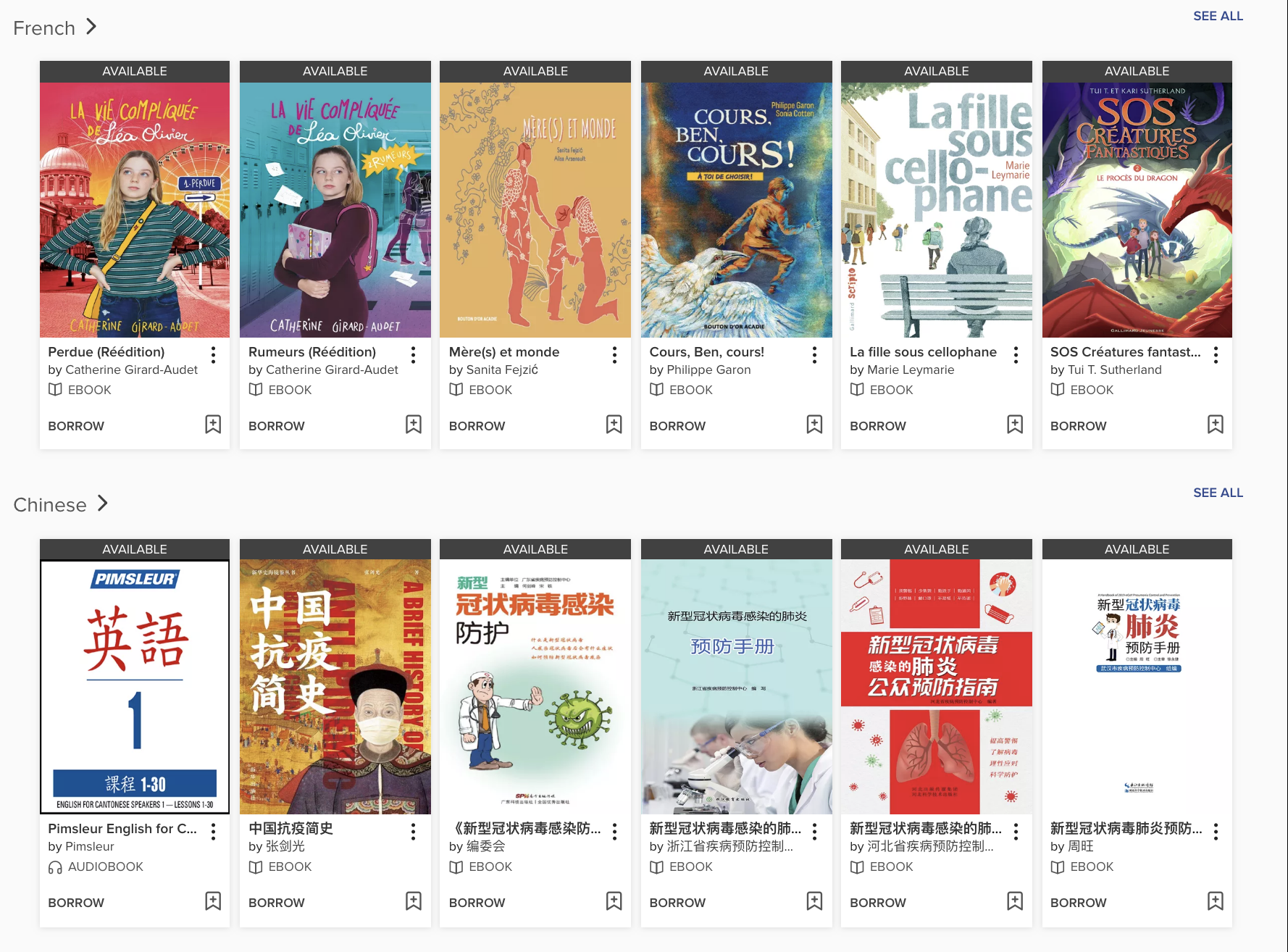

Add a comment to: How To: Explore More Languages on OverDrive